Is your team exhausted from video calls? 5 ways how to communicate instead

How did you feel the last time you hung up a video call? If the answer is tired, you’re not alone.
We’re on video calls more than ever—from business meetings to social gatherings and a quick call to nana to see how she’s holding up. Many are now experiencing something called “Zoom fatigue”; a feeling of tiredness after finishing yet another video call.
Zoom became the face of 2020, as newly remote companies shifted from real-life meetings to virtual ones—a lot of them.
Are so many online video meetings even necessary? As a seasoned remote company, we surely don’t think so.
For years, remote teams have shown more productivity, and how often they hopped on a video call wasn’t a factor. On the contrary, most teams reduced the number of virtual meetings to the bare minimum.
At MailerLite, we only organize Zoom calls when they’re absolutely needed.
When teams think topics are better discussed during a call, they’re welcome to do so. But for most situations, they make communication work via other means. We do this because we want people to have focus time, and meetings interrupt their work.
This approach also suits our asynchronous work style better. With employees working in 11 different time zones, it will always be early morning or late-night affair for one of us.
In this article, you’ll learn how to avoid Zoom fatigue by setting up a communications framework designed for highly productive remote work.
Start with communication guidelines
Do you have a standard set of guidelines that everyone follows? The more detailed your communication guidelines are, the better. People are more at ease when they know how to communicate and what to expect, especially new members.
Writing down your communication process can help you see the bigger picture and recognize where obstacles occur and how to solve them. Afterward, you can share the written guideline with your team and make it part of the onboarding process.
Some things that are in our guidelines include:
- We communicate asynchronously and don’t expect real-time responses
- You’re encouraged to block time for deep work throughout the day. Just make sure to let people know in your Slack status with a “Do not disturb until ...” message
- If you organize a meeting, let people know well in advance so they can schedule their tasks accordingly
Here are 5 ways we use other communication techniques to avoid video meetings and work more productively.
1. Organize Slack channels
Working with a remote team means you have to put extra effort into communicating. We encourage people to over-communicate on Slack. This ensures that no details get lost and people that start their day later can catch up on what has been discussed.
The key is to keep it organized. Here’s how we approach Slack:
- We star channels that are connected to our team or we use most
- We mute channels that aren’t really essential, but we still want to be part of
- Channels center around 1 specific topic to make it easier to search for information
- When people mention an issue (or similar), they need to add all relevant details. Team members that will solve the issue need to communicate a deadline and updates.
- Everyone is encouraged to create channels! They can announce their idea in the general chat
- If people are no longer interest, they’re free to leave (we promise we won’t take it personally)
Encouraging people to leave when the channel is not their cup of tea anymore helps create more engaging channels. It’s kind of like letting people go when they unsubscribe from emails.
2. Document information in 1 place
When you receive the same question 2 or more times from colleagues, it’s time to write down the answer and share it with the team.
We use Notion to document all of the information and processes that someone needs when working at MailerLite. The search function makes it easy to quickly find information—from vacation policies to our brand voice and customer’s requested integrations.
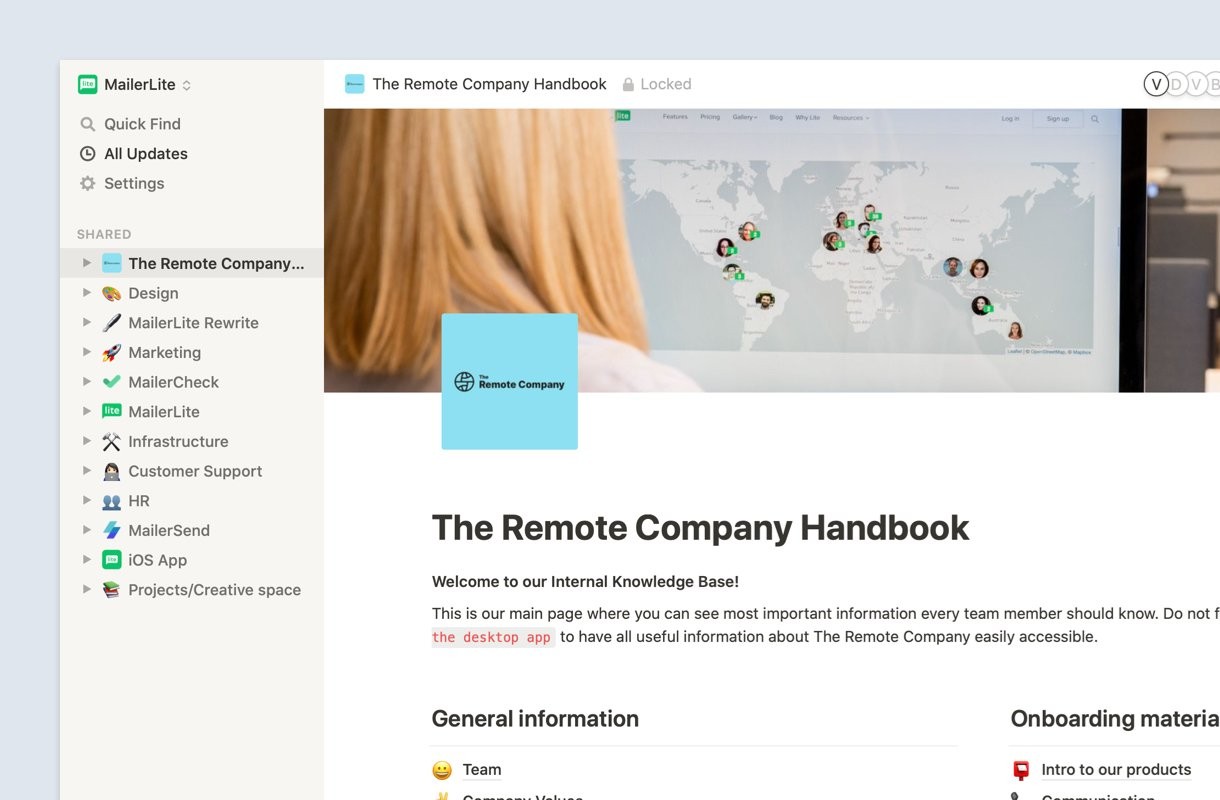
Having answers in written form helps us in our daily work. People feel more independent, have the ability to improve the processes now that they know how it’s done and can add any missing information.
3. Send internal newsletters
A good way to keep the entire team informed about what all the departments are working on is by sending monthly internal newsletters. These help everyone stay on the same page and make it easy to access and refer back to important information.
At MailerLite, we all receive monthly newsletters with progress updates from the support team, project management, marketing and HR. In these newsletters, we include links to presentations, video meetings (we record and share all of them) and talk about our biggest achievements and future plans.
4. Pitch ideas in a document
Do you have an idea that can help grow the business? To keep idea-sharing structured, we ask our team to write down arguments about why an idea is useful, what needs to be improved and how. Then we share the document with the people that could contribute and comment on it, and assign the right person to make the ideas a reality.
When people are forced to write out their ideas in a document, they think about how and what should be done and realize whether their idea is actually good or bad. Arguments are very rational in written format.
Having the idea in a shared document also makes it easier to have a structured discussion, as everyone can chime in. In meetings, some people are often louder than others. In written form, we collect far more comments and make more progress than we would in a meeting.
5. Reflect on emotions and thoughts
As part of our monthly ritual, we ask everyone to answer 5 questions in our feedback tool 15Five. We always start with the same question: “How did you feel at work this week?” It’s mandatory and a great way for managers to see how their team has been feeling.
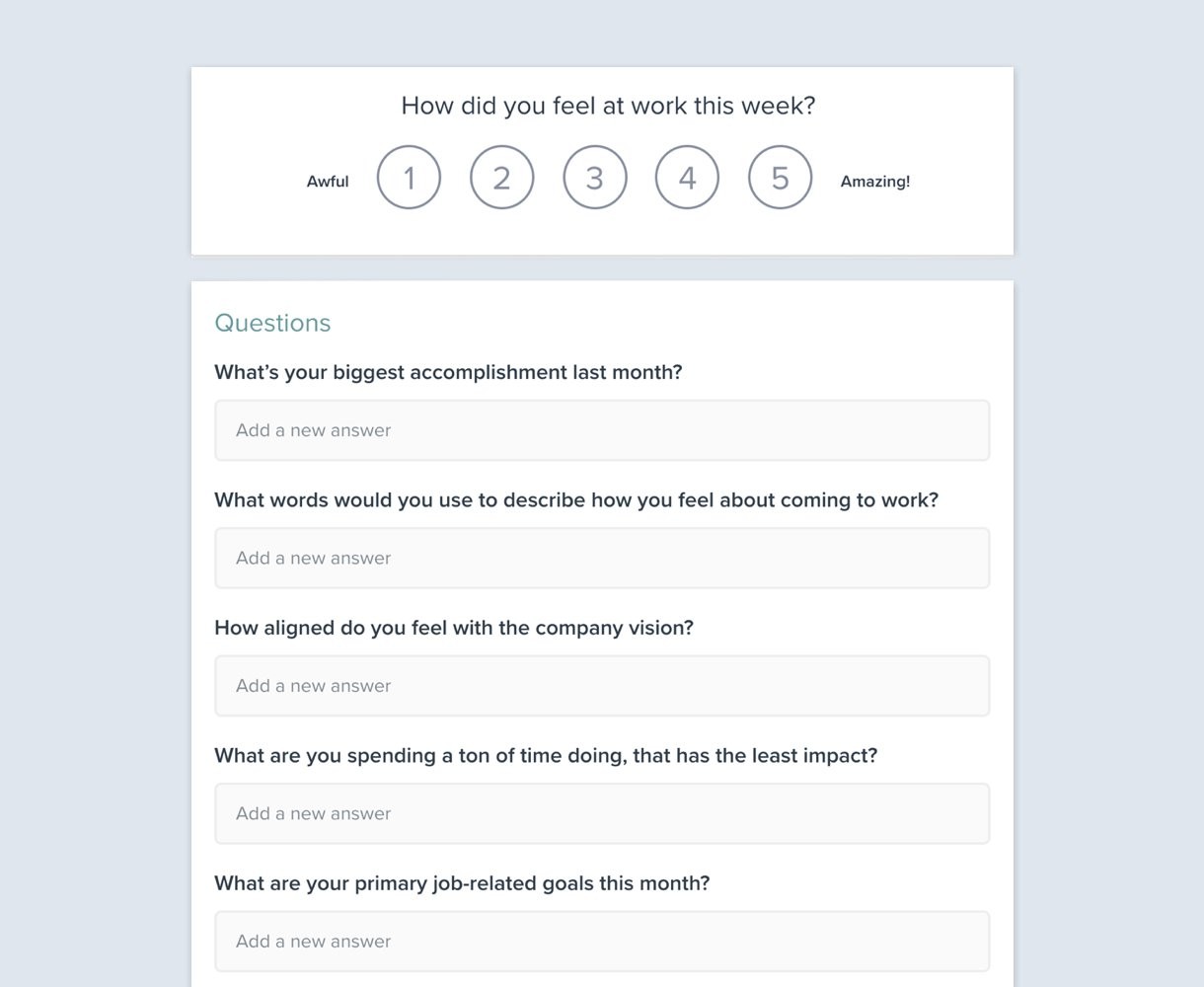
These reviews are a safe space where we encourage team members to share their emotions, things they don’t like and personal matters that interfere with their work.
There is something about getting thoughts and emotions out of your head and onto a digital paper. It makes things a lot clearer. Besides, your thoughts demand action because you’ve put them out in the open.
Every rule has an exception
Remember how we said that we only host video calls when they’re really necessary? While we do, we make an exception: Our monthly team-building calls!
It’s a tradition that we’ve been doing for several years. In this video call, the entire team meets and talks about non-work related topics. Things like what we’ve learned, who inspired us and what books had a big impact on our lives.
We share the topic for the remote call when we sent the invitations, mostly a couple of weeks beforehand.
Though we always start with 70+ people in 1 main room, we split up in random groups of 20 people when we actually start having the conversations.
Conclusion: Why we prefer these alternatives over video
The next time you set up a video call meeting, think if it’s a) really necessary and b) if you could use an alternative way to communicate instead.
Most work-related matters can be solved in written form. It’s actually better, as the discussion is better structured and people feel more encouraged to share their thoughts and ideas. Especially writing down ideas can help people sort their thoughts, get a better overview and make quicker progress towards reaching goals.
And above all, fewer video calls means less Zoom fatigue = a happier and more energetic team!